SlideShare: educational tool
Normally I'm using SlideShare for my training sessions. It's easier to use SlideShare to publish and share it with my learners than printing hand-outs and send it per e-mail. First I used another website but since it is possible to download the presentation as well I'm a fan of SlideShare.
As a trainer I also use SlideShare for some inspiration. The only thing I missed was the story 'behind the slides'. Most of the time the slides only represent a part of the idea and the meaning. With the SlideCast possibilities it is also possible to share audio (like I did on the previous post). That really enriches the experience.
Let's focus a bit more on this. You can add an audio track to your presentation in a couple of steps. Unfortunately it is not as easy as uploading a presentation.
You have to:
- create an MP3-file (for example with the great open source tool Audacity);
- store that MP3 on a webspace on the net, it is not possible to store it at SlideShare. You can do this on your own webspace or for example for free at www.archive.org;
- point to the url where you put the MP3;
- synchronize the audio (line it up with the slides).
BTW: last week SlideShare put my pecha kucha slidecast in the spotlights and since that moment over 800 people watched it. ;-)
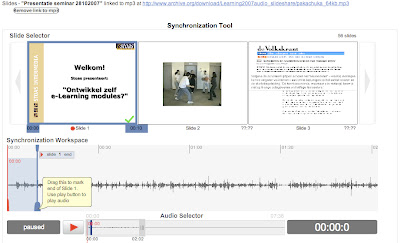
An impression of the audio tooling within SlideShare.

No comments:
Post a Comment